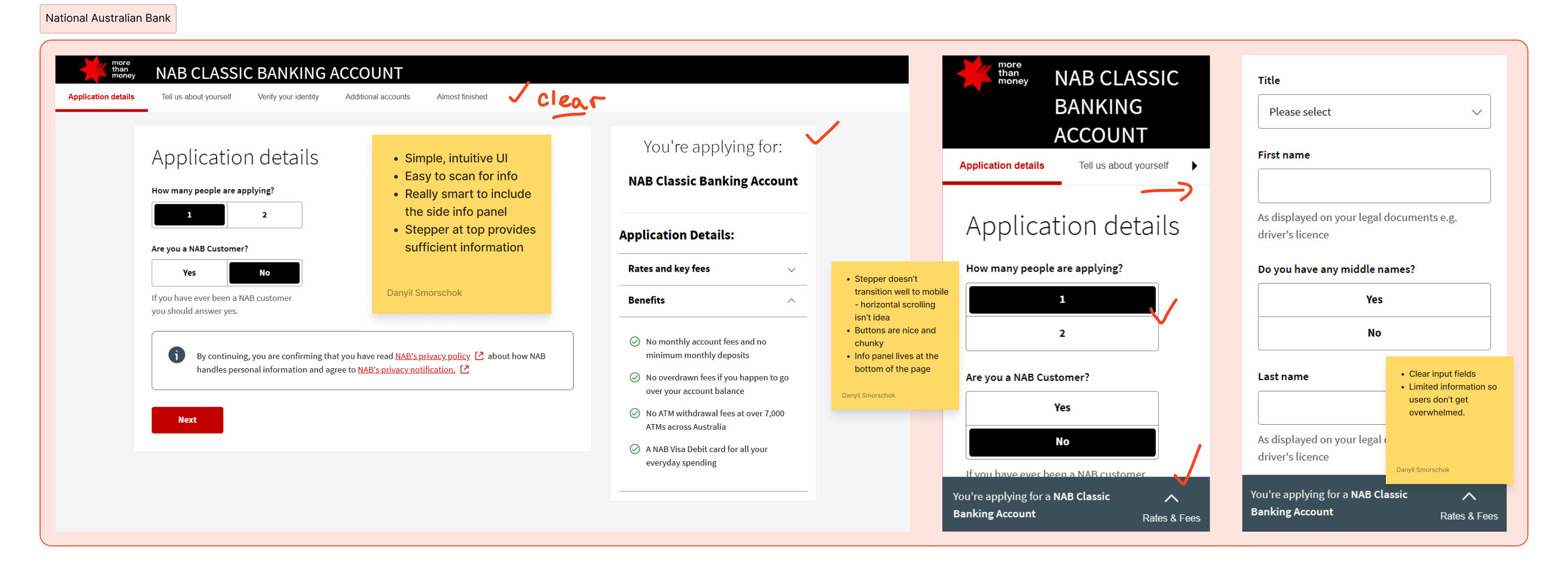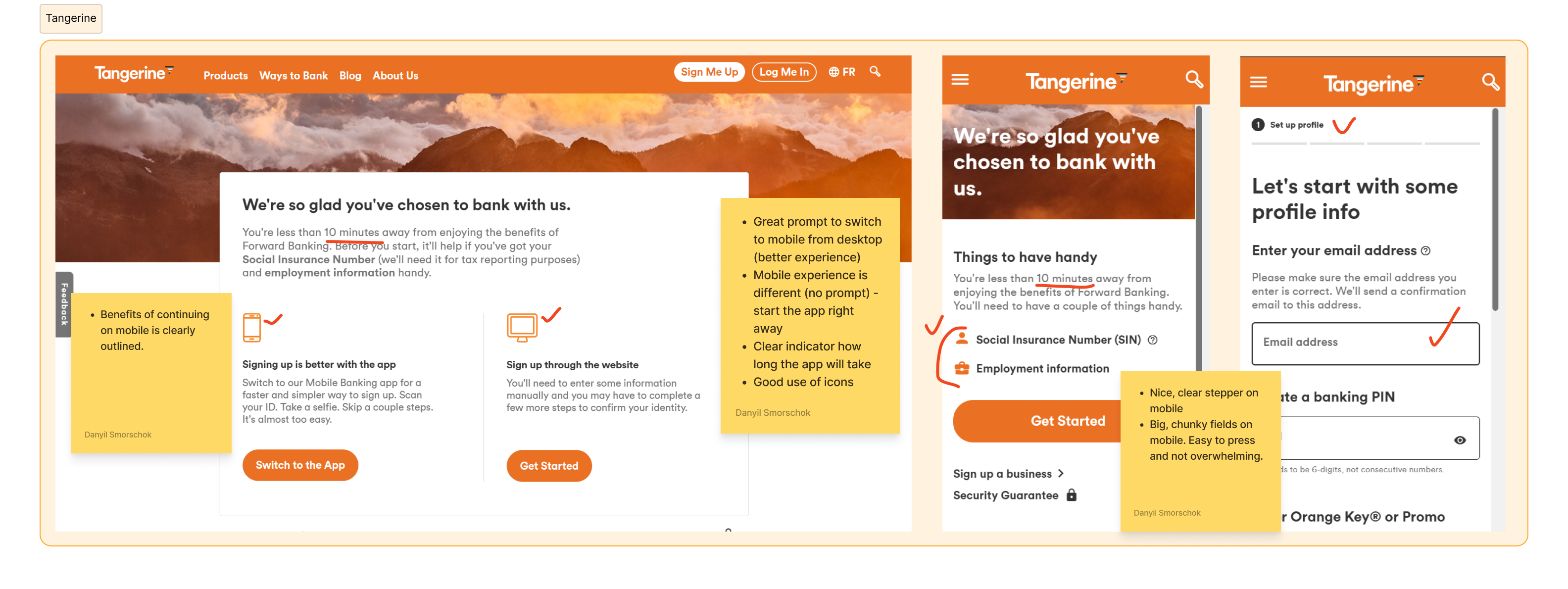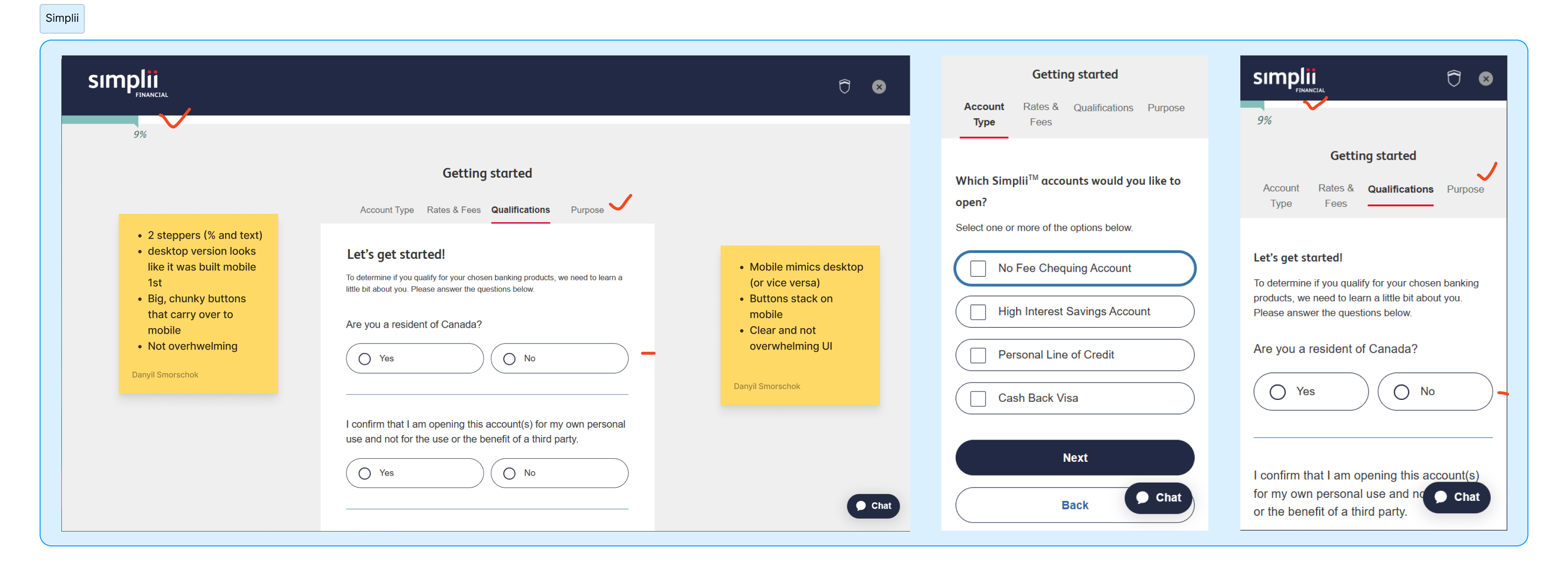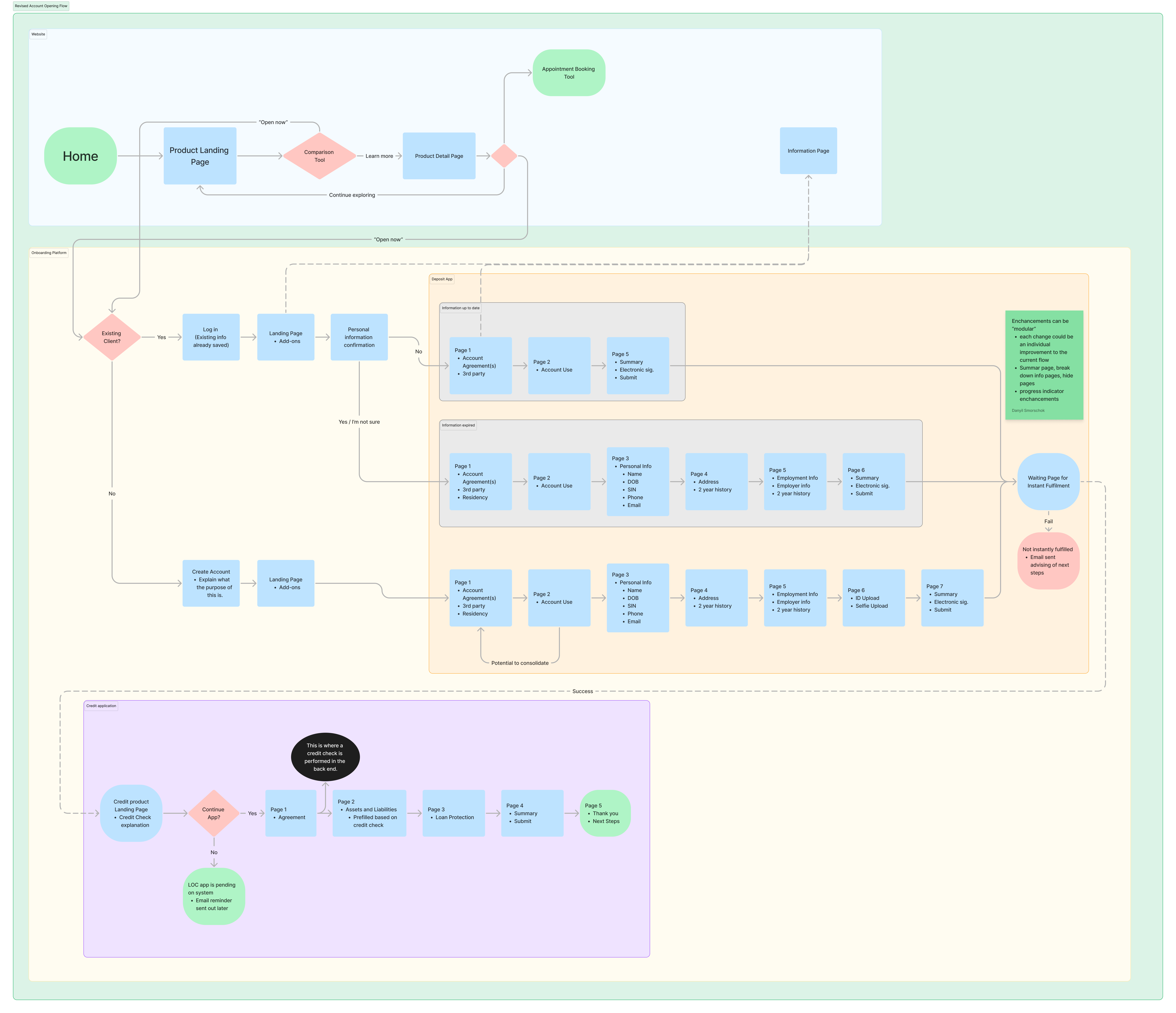I conducted a market and competitor analysis to gain insight into onboarding best practices.
My team and I created user flows helped support early discussions with stakeholders and was a quick way to explain proposed optimizations.
High fidelity mockups were a useful storytelling tool and helped stakeholders provide feedback on the process.
Many areas of improvement were identified from this process, and along with the Product Owner, we were able to add important enhancements to the product backlog.