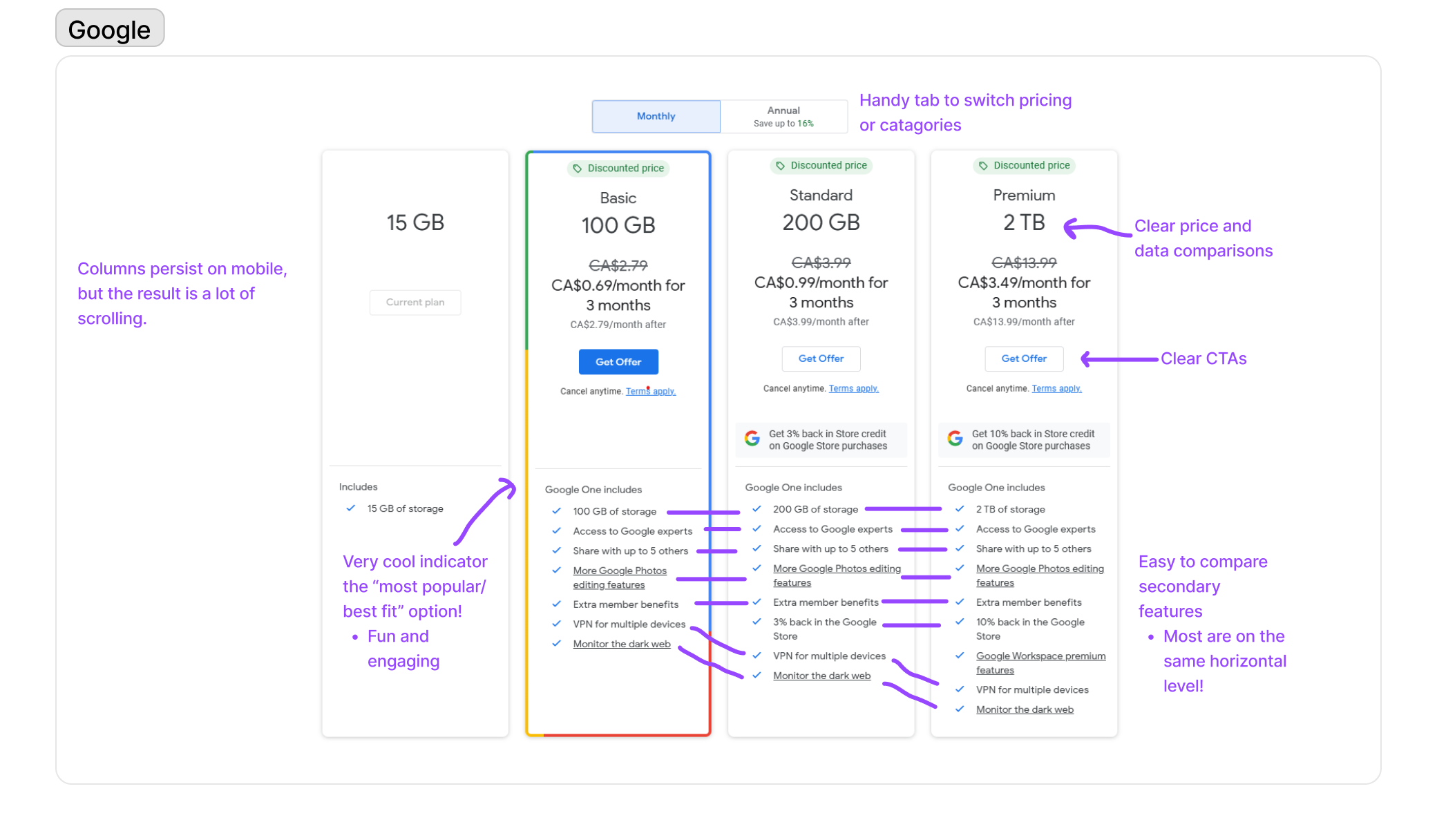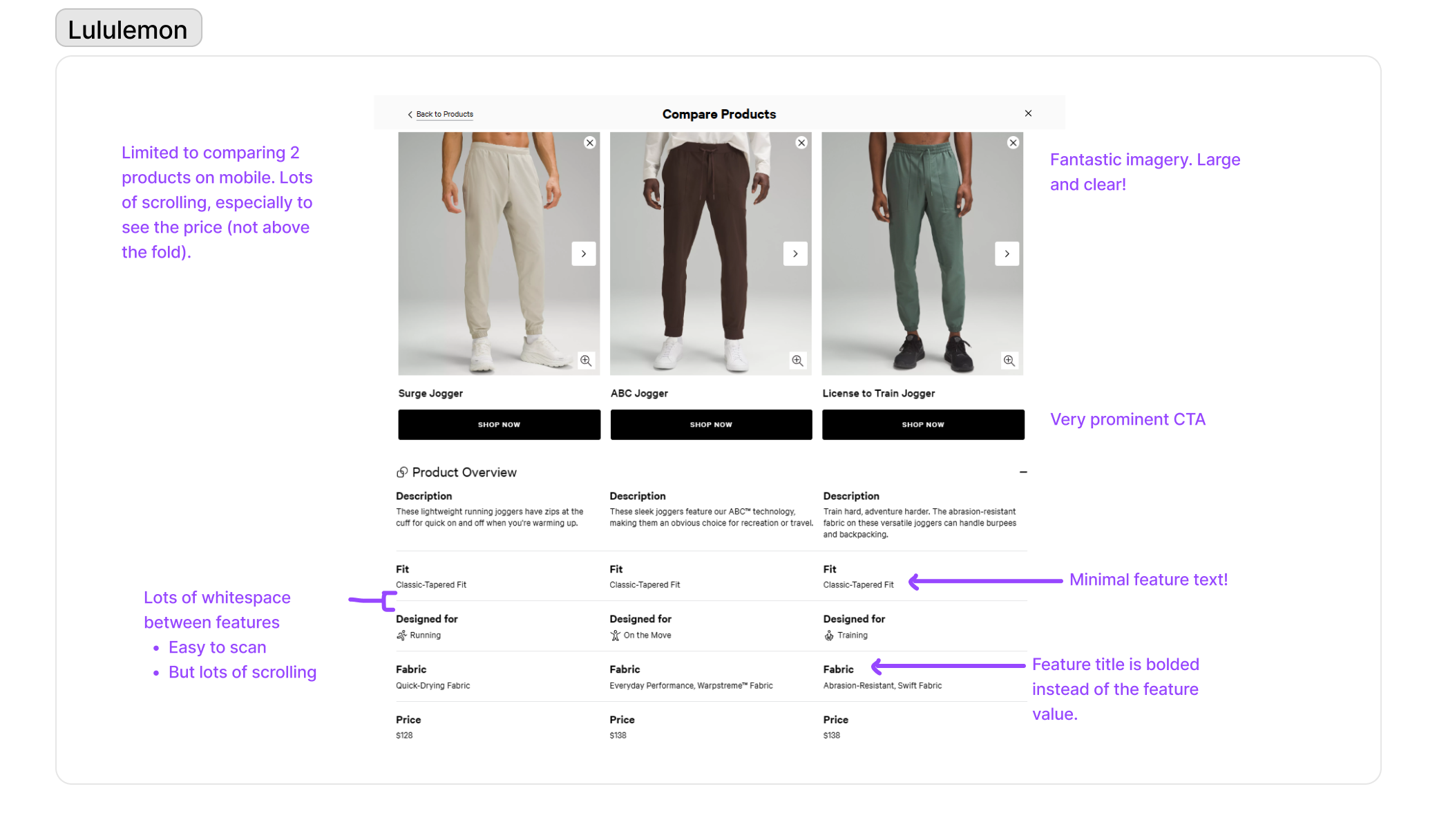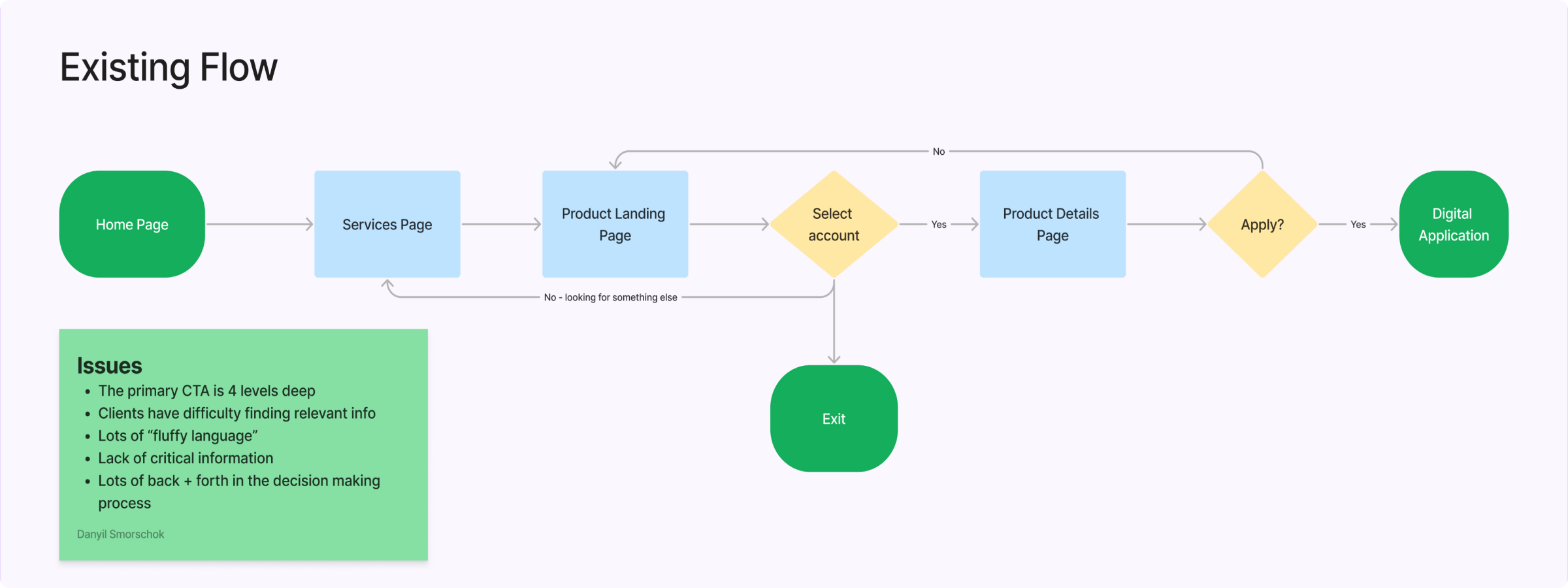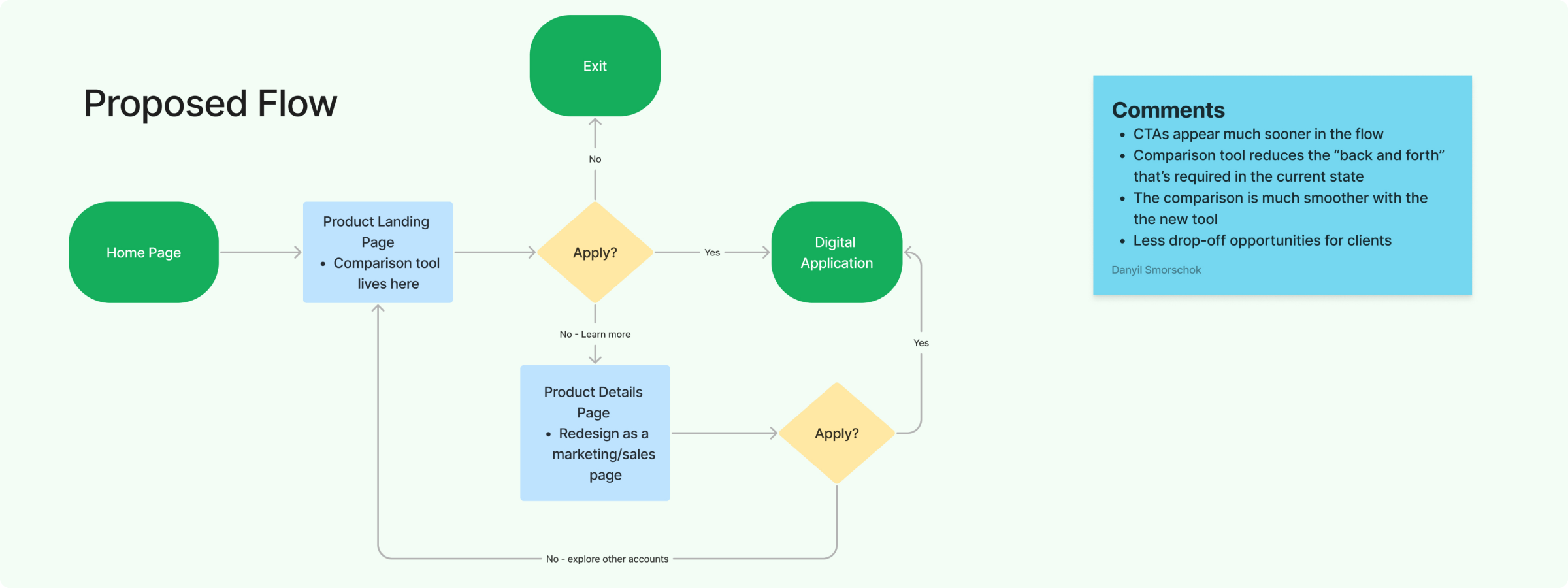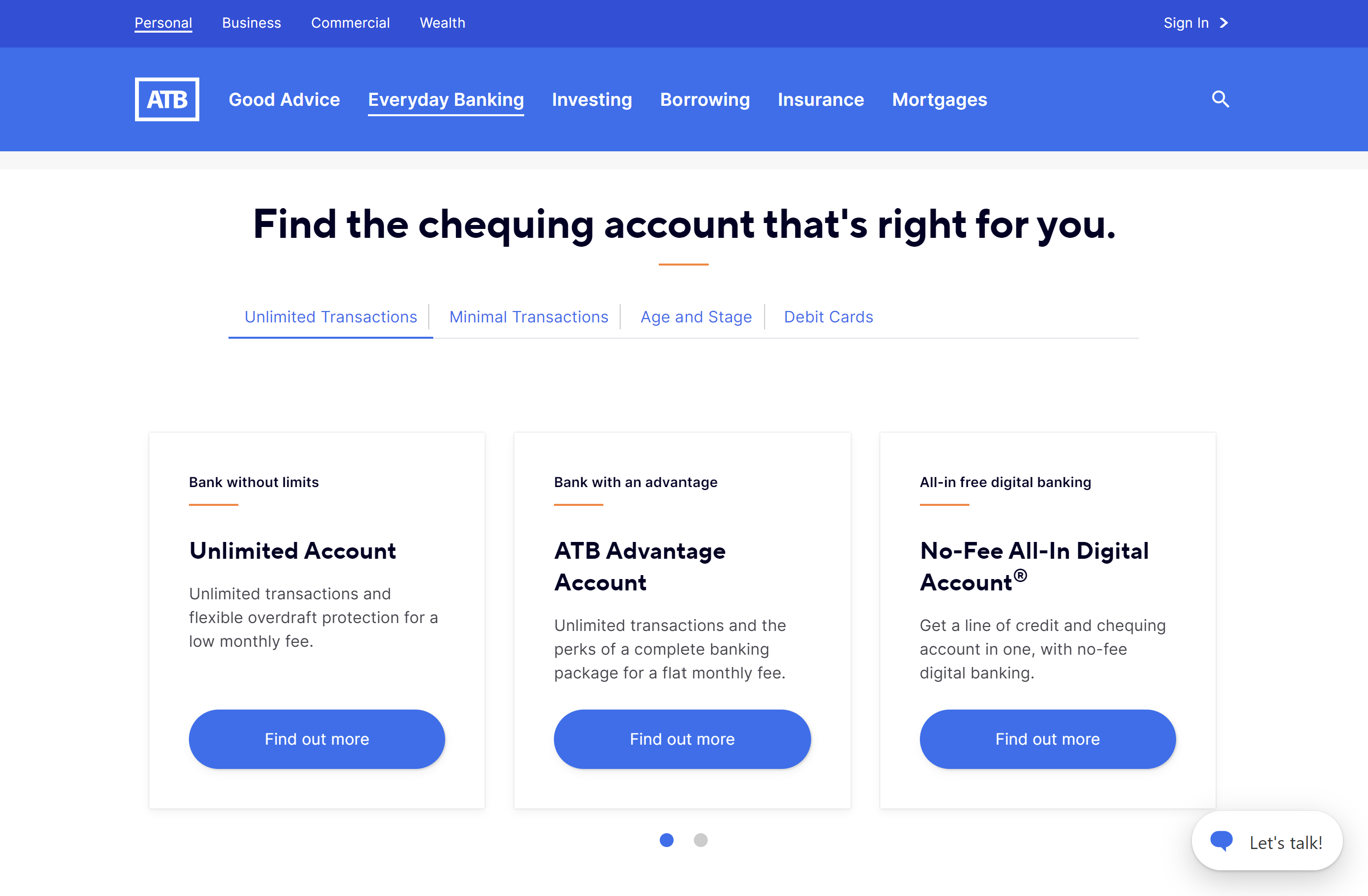
I conducted a market analysis to gain insight into comparison tool best practices.
Creating user flows helped me understand the user journey better. This allowed me to identify shortfalls in the current state, such as hard to find CTAs.
Since this tool was going to be a CMS component, I collaborated with developers and the PO to refine the content manager experience when implementing this tool on atb.com.
High fidelity mockups and prototypes helped us test the newly proposed designs. As a result, the designs went through multiple iterations before an optimized layout was agreed upon and handed off to developers.